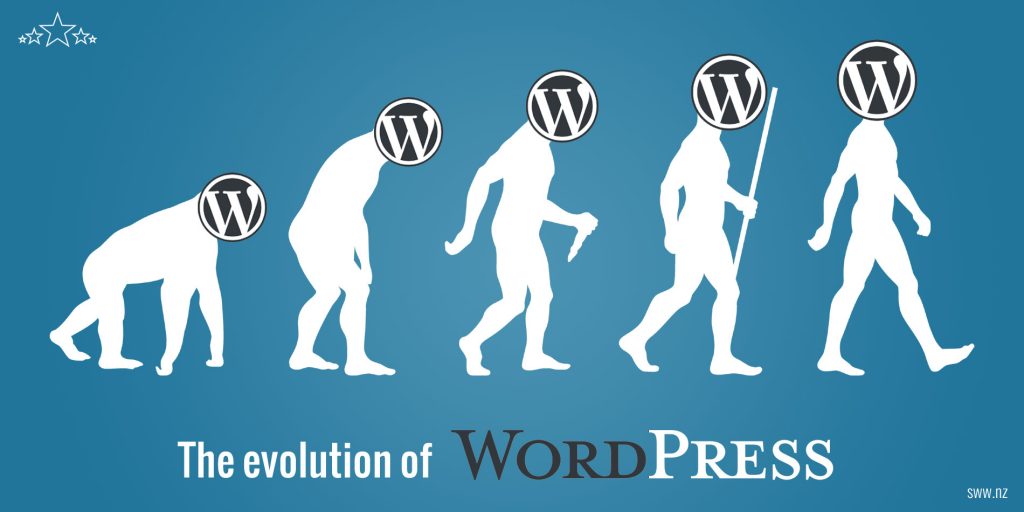
The WordPress user interface (UI) has undergone a continuous evolution since its inception in 2003. What initially began as a simple blogging platform has blossomed into a comprehensive Content Management System (CMS) and a robust web application framework. The interface has transformed significantly over the years.
WordPress made its debut in 2003 due to the discontinuation of development for b2/cafelog, a popular blogging software at the time. Matt Mullenweg and Mike Little, avid b2/cafelog users, took the initiative to construct a new platform based on this blogging software. Consequently, WordPress was officially launched on May 27, 2003. For a detailed account of WordPress’s origins, refer to our article on the history of WordPress.
Since its inception, WordPress has seen numerous releases. In this article, we will spotlight the releases that marked substantial shifts in the user interface of the admin panel.
WordPress 0.71 – (June 2003): The WordPress 0.71 admin panel primarily featured a landing page focused on direct blog post creation. It was rather minimalist in design, with limited options outside the post-editor interface. For example, users could only assign a single category to each post. The installation process for this version was somewhat cumbersome, requiring manual alterations to core software files.
WordPress 1.0.1 (Miles – 2004): With the release of version 1.0.1, WordPress adopted a tradition of naming major releases after Jazz musicians, beginning with the renowned artist Miles Davis. This version marked a shift away from the b2 file structure to WordPress’s unique filing structure.
WordPress 1.2 – Mingus (May 2004): Named in homage to Charles Mingus, WordPress 1.2 represented a significant milestone. Notably, this version introduced ‘Plugins,’ a fundamental feature that has become integral to the WordPress ecosystem.
WordPress 1.5 – Strayhorn (Feb 2005): Named after Billy Strayhorn, WordPress 1.5 introduced a glimpse of the new dashboard style, although lacking Ajax and significantly slower compared to the modern WordPress. A noteworthy addition was the introduction of static pages alongside regular posts, allowing users to create content separate from their blog feeds. Furthermore, this release enabled the installation of multiple themes within a single WordPress installation.
WordPress 2.0 – Duke (Dec 2005): WordPress 2.0 represented a substantial overhaul of the WordPress admin interface, featuring a prominent blue header and a completely reimagined admin area. Notable improvements included a speed boost facilitated by the implementation of Ajax for specific tasks and the inclusion of a comprehensive WYSIWYG editor.
WordPress 2.1 – Ella (Jan 2007): WordPress 2.1 saw significant enhancements in comment management, empowering users to delete or approve comments without the need to reload admin screens.
WordPress 2.3 – Dexter (Sep 2007): Although not a revolutionary shift in the WordPress user interface, this release brought significant enhancements. For the first time, WordPress significantly improved native support for adding tags to posts. Additionally, an update notification system was introduced, enabling WordPress core and plugins to display notifications when a new version was available.
WordPress 2.5 – Brecker (Mar 2008): The dashboard received substantial improvements, providing users with more useful information. This version witnessed the introduction of one-click plugin upgrades directly from the WordPress plugin directory. Moreover, it featured an enhanced visual editor and an integrated gallery.
WordPress 2.7 – Coltrane (Dec 2008): Users gained the ability to customize WordPress dashboard elements in this version. The introduction of “Screen Options” allowed users to display or hide elements based on their specific needs. Notable features included simplified plugin installation through the WordPress admin panel, the capacity for admins to add comment replies from the admin panel, threaded comments, sticky posts, keyboard shortcuts, comment pagination, and more.
WordPress 2.9 – Carmen (Dec 2009): Among the notable updates in this release was an enhanced plugin update system, enabling users to easily update their plugins to the latest versions with just a single click.
WordPress 3.0 – Thelonious (2010):This version brought significant advancements, including the introduction of post types, taxonomies, custom backgrounds, headers, shortlinks, and navigation menus. Additionally, it unveiled a new default theme called Twenty Ten, initiating the practice of launching a new default theme annually named after the respective year.
WordPress 3.1 – Django Reinhardt (2011): In this release, WordPress presented the admin bar, post formats, and an improved internal linking feature, enhancing the overall user experience.
WordPress 3.3 – Sonny (2011): Launched in December 2011, WordPress 3.3 brought a plethora of features and enhancements to the existing WordPress UI. It introduced fly-out menus for improved navigation in the admin area, a redesigned admin bar, simplified media file uploads through drag and drop, and informative tooltips.
WordPress 3.5 – Elvin (2012) :WordPress 3.5 refined the user interface to accommodate modern retina display devices. This update featured enhanced icons and adaptive styles, providing an appealing appearance on screens with varying resolutions.
WordPress 3.8 – Parker (2013) :This upgrade was geared towards optimizing the user experience on mobile devices and enhancing accessibility. The new user interface, still in use with minor refinements, embraced mobile responsiveness, offered a variety of color schemes, employed icon fonts in the dashboard, and utilized the Open Sans font for typography.
WordPress 3.9 – Smith (2014): This version introduced flat buttons in the post editor, simplified image uploads via drag-and-drop, preview capabilities for galleries, and more. Additionally, it implemented live previews when adding widgets in the theme customizer.
WordPress 4.0 – Benny (2014): In the same year, WordPress 4.0 was launched. While no major overhauls occurred in the UI, notable enhancements extended the existing WordPress admin interface.
WordPress 4.2 – Powell (2015): A subtle blue hue was incorporated into the grays, and the blues were altered to a pure blue tone with no red channel.
WordPress 4.5 – Coleman (2016) :The introduction of responsive previews in the theme customizer allowed users to preview their themes across desktop, tablet, and mobile screens without changing devices.
WordPress 4.6 – Pepper (2016): This release streamlined updates, enabling users to install, update, and delete plugins/themes without needing to reload the page.
WordPress 4.8 – Vaughan (2017): WordPress 4.8 brought in a new set of widgets for incorporating media such as images, audio, video, and rich text. Additionally, it introduced a new dashboard widget displaying WordPress news and events.
WordPress 4.9 – Tipton (2017): Additionally, it implemented syntax highlighting and auto-completion in code editors for custom CSS and theme/plugin editors.
WordPress 5.0 – Bebo (2018): This version marked a significant milestone by introducing a new block-based editor named Gutenberg. The innovative block editor empowered users to effortlessly create visually appealing content layouts through an intuitive interface. Each content element was added as a block with its distinct settings, and users could save and reuse blocks for more efficient writing.
WordPress 5.2 – Jaco (2019): In WordPress 5.2, a recovery mode feature was introduced, ensuring that instead of displaying a fatal error, WordPress presented an error page.
WordPress 5.4 – Adderley (2020): WordPress 5.4 made the full-screen editor the default setting for the block editor. Additionally, a new toolbar for mobile screens was introduced with the block editor, providing users with a cleaner editing experience on smaller screen sizes.
WordPress 5.5 – Eckstine (2020): Introducing patterns, a collection of pre-arranged blocks designed for swift integration of commonly used design elements such as headers, footers, intros, calls to action, and more.
WordPress 5.8 – Tatum (2021): In WordPress 5.8, a new feature called templates was introduced, accompanied by various site-wide blocks, facilitating the seamless creation of site-wide templates within WordPress. Moreover, block-based widgets were introduced. Each widget-ready area in a WordPress theme now appeared as a tab in the block editor, enabling users to add widgets as blocks to their websites’ sidebars and widget-enabled areas.
WordPress 5.9 – Josephine (2022): This version replaced navigation menus, widgets, and theme customizer links from the admin sidebar with a link to the site editor.
WordPress 6.0 Arturo (2022): Released in May 2022, WordPress 6.0 brought no major changes to the primary components of the user interface but significantly enhanced the site editor experience.
WordPress 6.1 – Misha (2022): While this release didn’t make significant alterations to the core UI, it introduced several new tools and enhancements to the block editor. It also aimed to establish consistency in block tools and settings.
WordPress 6.2 – Dolphy (2023): With the release of WordPress 6.2, the block-based site editor transitioned from beta to a stable version. This pivotal step enabled users to employ the block editor to tailor their WordPress themes, crafting layouts, templates, styles, and much more.
WordPress 6.3 – Lionel (2023): This version marked the introduction of a new navigation screen within the site editor, enhancing accessibility to templates, pages, patterns, styles, and navigation menus. Additionally, it unveiled a ‘Command Palette’, accessible via keyboard shortcuts like Command+K or CTRL+K, providing users with a streamlined way to access WordPress shortcuts and search for existing content, blocks, patterns, templates, and other elements.