Are you curious about WordPress child themes and whether they are worth using?
Child themes are a useful tool for customizing WordPress sites quickly, but they also have their own pros and cons that you should be aware of.
In this article, we will define what a WordPress child theme is and assist you in determining whether it is appropriate for your needs.
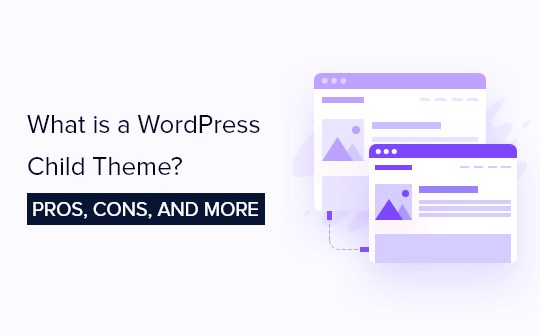
What Is a Child Theme in WordPress?
In simpler terms, a child theme is like a copy of a WordPress theme that you can modify without affecting the original theme. This allows you to make changes to your website’s design and functionality without risking any damage to the parent theme.
Crafting a child theme can be a straightforward process, requiring only the creation of a fresh folder that houses two essential files: style.css and functions.php. However, child themes can also become intricate and encompass just as many template files as the parent theme, or even exceed them in number.
To create a child theme, the initial step is to carefully select a suitable parent theme. It is recommended to opt for a parent theme that closely aligns with your desired appearance and functionality, as this will minimize the number of modifications required.
When selecting a parent theme for your WordPress website, it’s important to note that while any theme can be used, some are better suited than others. For instance, theme frameworks serve as ideal parent themes as they provide the fundamental functions of a theme without any styling. This enables designers and developers to effortlessly generate multiple child themes with distinct styles, without the need to rewrite repetitive functions.
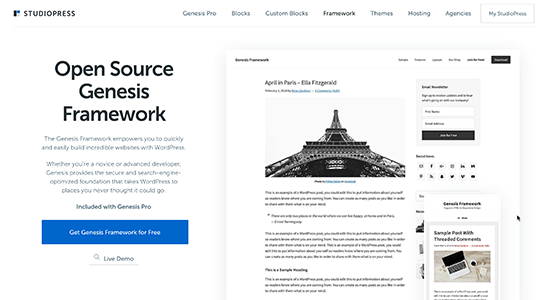
Why Use a WordPress Child Theme?
using a child theme allows you to experiment with different design options without affecting the functionality of your website. You can make changes to the appearance of your site without worrying about breaking anything.
Another benefit of using a child theme is that it makes your website more secure. When you make changes to the parent theme, you run the risk of introducing vulnerabilities that could be exploited by hackers. But with a child theme, you can make changes without affecting the security of the parent theme.
Overall, using a WordPress child theme is a smart choice for anyone who wants to customize their website quickly and efficiently while maintaining security and functionality.
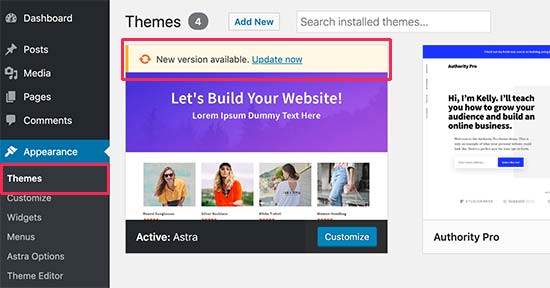
Pros and Cons of Using WordPress Child Themes
WordPress child themes are a popular way to customize and modify WordPress themes without affecting the original theme files. Here are some pros and cons of using WordPress child themes:
Pros:
1. Easy to customize: Child themes allow you to make changes to the design and functionality of your website without affecting the original theme files. This makes it easy to customize your website to your liking.
2. Safe updates: When the original theme is updated, your child theme will remain intact, ensuring that your customizations are not lost.
3. Saves time and effort: Creating a child theme is much quicker and easier than creating a new theme from scratch.
4. Better organization: Child themes help keep your website organized by separating your customizations from the original theme files.
Cons:
1. Requires knowledge of coding: To create a child theme, you need to have some knowledge of coding, which may be a challenge for beginners.
2. Compatibility issues: Child themes may not be compatible with all WordPress themes, which can cause issues with your website.
3. Limited customization: Child themes are limited to the functionality and design of the original theme, which may not meet all your needs.
4. Dependency on the original theme: Child themes are dependent on the original theme, which means that if the original theme is discontinued, your child theme may no longer work.
Overall, WordPress child themes are a great option for those who want to customize their website without affecting the original theme files. However, it’s important to weigh the pros and cons before deciding if a child theme is the right choice for your website.
The Importance of Selecting a Good Parent Theme
Selecting a good parent theme is crucial for the success of your WordPress website. A parent theme serves as the foundation for your website, providing the basic design and functionality that you can customize with a child theme. Here are some reasons why choosing a good parent theme is important:
1. Design and functionality: A good parent theme should have a clean and modern design, as well as the necessary functionality to support your website’s goals. This includes features like responsive design, SEO optimization, and customization options.
2. Compatibility: Your parent theme should be compatible with the latest version of WordPress and with popular plugins that you may want to use on your website. This ensures that your website runs smoothly and without any conflicts.
3. Support and updates: A good parent theme should have a dedicated support team and regular updates to fix any bugs and improve functionality. This ensures that your website remains secure and up-to-date.
4. Customization options: While a parent theme provides the basic design and functionality, it’s important to choose one that also offers customization options. This allows you to make your website unique and tailored to your specific needs.
5. Future-proofing: Choosing a good parent theme that is regularly updated and supported ensures that your website will remain relevant and functional for years to come.
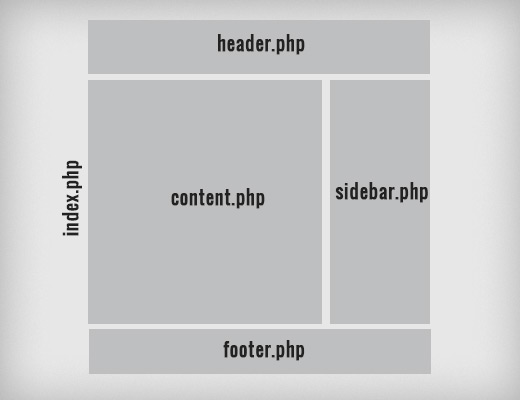
In summary, selecting a good parent theme is essential for the success of your WordPress website. It provides the foundation for your website’s design and functionality, and ensures compatibility, support, and customization options. Take the time to research and choose a reliable and high-quality parent theme to ensure the long-term success of your website.
Should You Use a WordPress Child Theme?
If you’re using WordPress to build your website, you may have heard of child themes. But what are they, and should you be using one?
A child theme is a theme that inherits the functionality and styling of another theme, known as the parent theme. The purpose of a child theme is to allow you to make modifications to the parent theme without affecting its core files. This means that when the parent theme is updated, your modifications will not be lost.
So, should you use a WordPress child theme? The answer depends on your specific needs and goals. Here are some factors to consider:
1. Customization: If you want to make customizations to your WordPress theme, using a child theme is a good idea. It allows you to make changes without affecting the original theme.
2. Updates: If you’re using a free or premium WordPress theme, it’s likely that the theme developer will release updates from time to time. If you’ve made modifications to the theme files, these updates can overwrite your changes. Using a child theme ensures that your modifications are preserved.
3. Development: If you’re a developer building a WordPress site for a client, using a child theme can make it easier to maintain and update the site in the future.
4. Complexity: If you’re using a simple WordPress theme and don’t plan on making any customizations, using a child theme may not be necessary.
In summary, using a WordPress child theme can be beneficial if you plan on making customizations to your theme or want to ensure that your modifications are preserved when the parent theme is updated. However, if you’re using a simple theme and don’t plan on making any changes, a child theme may not be necessary.
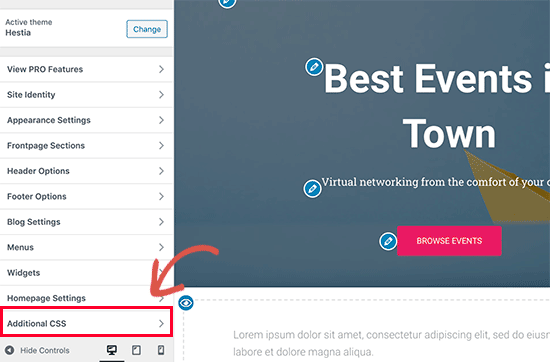
Additionally, WPCode provides a user-friendly interface that makes it easy to add, edit, and remove code snippets. This plugin is especially useful for those who are not familiar with coding or are hesitant to make changes to their website’s code. With WPCode, you can safely and easily customize your website’s functionality without the risk of causing any damage. Give it a try and see how it can enhance your website’s performance and functionality.