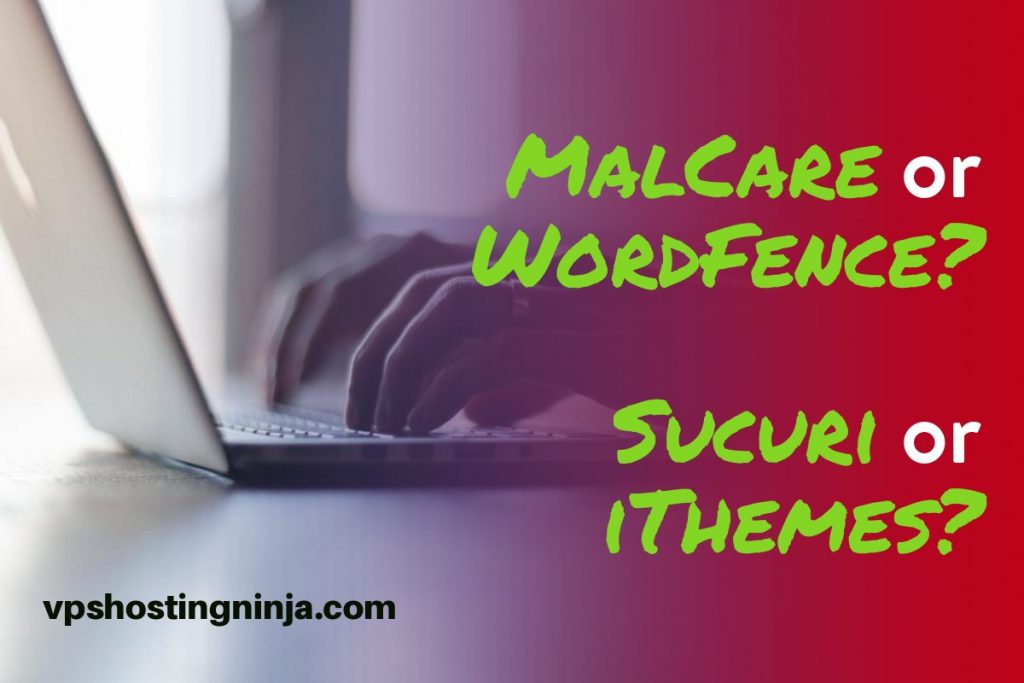
Comparing Wordfence vs. Sucuri – Key Considerations
Wordfence and Sucuri stand out as the leading WordPress security plugins, providing robust defenses against brute force attacks, malware infections, and data breaches. As a website owner, the selection of a security plugin demands efficiency in safeguarding your website while requiring minimal maintenance, allowing you to focus on business growth. Moreover, the ideal security plugin should offer user-friendly functionality, ensuring ease of setup and maintenance without necessitating advanced technical skills. In this guide, we will conduct a side-by-side comparison of Sucuri vs. Wordfence, assessing them across various categories:
1、Ease of use
2、Website Application Firewall (WAF)
3、Security Monitoring and Notifications
4、Malware Scanner
5、Hacked Website Cleanup
With these criteria in mind, we’ll evaluate the strengths of Wordfence and Sucuri to determine the superior WordPress security plugin overall.
Ease of Use
Within the realm of website security, a highly intricate and technical domain, our first point of comparison is ease of use. Let’s delve into the user-friendliness of Wordfence versus Sucuri when it comes to safeguarding your website.
Wordfence – Ease of Use
Setting up Wordfence is notably straightforward. Immediately upon plugin installation, it prompts you to provide an email address for security notifications and necessitates agreement with their Terms of Service. Following this, an onboarding wizard appears to acquaint you with the Wordfence dashboard, highlighting locations for security notifications and scans. The plugin activates the website application firewall in learning mode and conducts an automatic background scan. Upon completion, depending on your website’s scale, you’ll receive notifications. Selecting a notification reveals its specifics along with recommended actions you should undertake.
Sucuri – Ease of Use
Sucuri provides a streamlined user interface devoid of unnecessary pop-up prompts, ensuring a seamless user experience. Upon activation, it conducts a swift scan, presenting notifications on the plugin’s dashboard. Sucuri’s web application firewall (WAF) operates in the cloud, relieving your server of this functionality. In essence, it demands no technical maintenance on your part.
Website Application Firewall (WAF)
A web application firewall (WAF) scrutinizes your website traffic and obstructs common security threats. There are various approaches to firewall implementation, including application-based and cloud-based strategies. We contend that cloud-based firewalls offer superior efficiency and reliability over the long term. Both Sucuri and Wordfence present website application firewalls. Let’s explore their distinctions.
Wordfence Website Application Firewall
Wordfence features a website application firewall designed to monitor and thwart malicious website traffic. This firewall operates at the application level, residing on your server and exhibiting lower efficiency compared to a cloud-based counterpart.
Sucuri Website Application Firewall
“Sucuri provides a website application firewall (WAF) based in the cloud, effectively intercepting suspicious traffic before it reaches your hosting server. This proactive measure significantly conserves your server resources and promptly enhances your website’s loading speed. An additional advantage contributing to speed is Sucuri’s CDN servers strategically located across different regions. To activate the firewall, you need to modify your domain name’s DNS settings, directing all your website traffic through Sucuri’s servers.
Security Monitoring and Notifications
“For a website owner, immediate awareness of any anomalies on the website is crucial. A security breach can result in customer loss and financial ramifications. To receive these critical notifications, it’s essential to ensure that your WordPress site can dispatch emails. The most reliable approach is employing an SMTP service for sending WordPress emails. Let’s delve into how Wordfence and Sucuri manage website monitoring and alerts.
Wordfence Monitoring and Alerts
Wordfence boasts an exceptional notification and alert system. Initially, notifications are conspicuously displayed next to the Wordfence menu in the WordPress admin sidebar and dashboard. They are color-coded based on their severity, and clicking on a notification provides detailed insights into the issue and steps for resolution.
Sucuri Monitoring and Alerts
Sucuri also provides critical notifications, prominently displayed on your dashboard. The top right corner of the screen is reserved for showcasing the status of essential WordPress files.
Malware Scanner
“Both plugins include integrated security scanners to assess your WordPress site for malware, altered files, and malicious code. Let’s delve into how Wordfence and Sucuri conduct malware scans and address other issues.
Wordfence Malware Scanner
Wordfence offers a robust scanner with extensive customization options to align with your hosting environment and security requisites. Initially, the scan is activated with predefined scan settings, conserving server resources, especially on shared hosting plans.
Sucuri Malware Scanner
The Sucuri Malware Scanner utilizes Sucuri’s Sitecheck API, which automatically examines your site against various safe-browsing APIs to confirm that your website is not blacklisted. Moreover, it conducts an integrity check on your core WordPress files to ensure they remain unaltered.
Hacked Website Cleanup
Remediating a compromised WordPress site is a challenging task. Malware can compromise numerous files, inject unwanted links into your content, or even lock you out of your own website. Manual cleaning, especially for beginners, is often impractical. Fortunately, both Wordfence and Sucuri offer site cleanup and malware removal services. Let’s assess which one excels in this aspect.
Wordfence Site Cleanup
The Wordfence site cleanup service is not bundled with their free or premium plans; instead, it is available as a separate add-on service. The cleanup service also grants you a premium Wordfence license for one website. The malware cleanup procedure is quite straightforward: they perform a thorough scan of your site for malware and infections, subsequently cleaning all affected files.
Sucuri Site Cleanup
All paid Sucuri plans encompass a website cleanup service, encompassing site cleanup, blacklist removal, SEO spam repair, and WAF protection for future prevention.
Conclusion
Both Wordfence and Sucuri stand out as exceptional WordPress security plugins. Nevertheless, we assert that Sucuri holds the title for the superior WordPress security plugin. Its cloud-based WAF significantly enhances website performance and speed by effectively blocking malicious traffic and thwarting brute force attacks.