The article presents a comparison between Wix and self-hosted WordPress.org, excluding WordPress.com. The comparison covers seven categories: costs, ease of use, design options, plugins and apps, blogging, ecommerce, and data portability. The final verdict analyzes which platform is better. The article also includes a FAQ section. The following sections will detail the comparison between Wix and WordPress.org in each category.
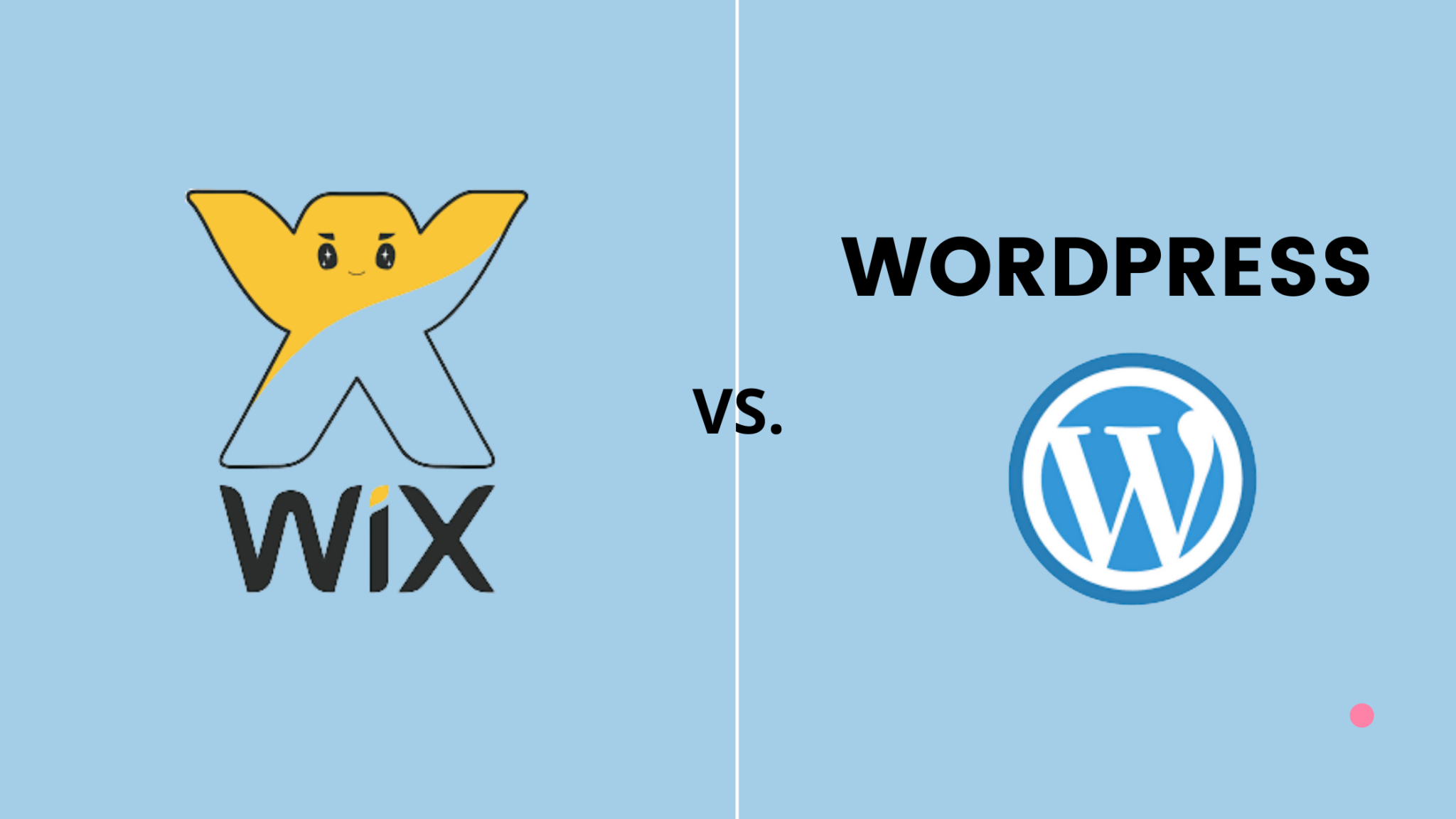
1.Pricing and Costs:
Cost is an important consideration when selecting a website builder platform. The total cost of building and maintaining your website will depend on your specific requirements. Our aim is to ensure that you can accomplish your objectives within your budget.
To compare the pricing of Wix and WordPress, we analyzed their offerings.
Wix offers a basic website builder for free. However, this option has two major drawbacks: Wix branded ads appear on your site and you cannot use a custom domain name. Moreover, the basic plan lacks essential add-ons, such as Google Analytics, Favicons, and eCommerce, which require you to upgrade to a premium plan. Each Wix premium plan has different storage and bandwidth limits. The Unlimited plan is the best value, costing $12.50 per month. Business and eCommerce plans start at $17 per month. However, these costs do not include any apps you later choose to buy from the Wix app market.
The WordPress software is free and open source. However, you must have your own domain name and web hosting to install it. WordPress hosting providers offer different pricing plans, with basic options starting at $2.75 per month and managed options starting at $29 per month. Additionally, premium WordPress themes and plugins can increase the cost of your site, but thousands of free options are available to reduce expenses. WordPress provides full support for eCommerce and can easily incorporate the WooCommerce plugin for online store creation.
In conclusion, WordPress provides more flexibility than Wix in terms of pricing plans available from various web hosting companies. The cost of a WordPress site depends on the resources you use, and you are free to use your site in any way you choose.
2.Ease of Use
Wix and WordPress are popular among beginners who want to create a website without hiring a designer or learning to code. Wix provides a user-friendly drag-and-drop interface, allowing users to easily edit elements and add media without writing code. WordPress offers a powerful block editor that allows for live preview and customization of common elements such as text, buttons, and galleries. Additionally, WordPress provides access to thousands of customizable themes and drag-and-drop page builder plugins such as SeedProd and Divi. Ultimately, both platforms offer easy code-free ways to create content and manage websites, with Wix excelling in simplicity and WordPress providing advanced capabilities with a learning curve.
3.Design and Layout:
The design and layout of your website are crucial for success. A visually appealing and user-friendly design can enhance your brand image.
Wix:
Wix provides 900+ pre-made templates, all of which are responsive and written in HTML5. You can customize the design, layout, and arrangement of items using the built-in tools.
WordPress:
There are numerous free and paid themes available for WordPress. Free themes undergo a rigorous review process but offer limited support, whereas paid themes offer more features and premium support.
4.Plugins and Apps
Plugins and apps are third-party extensions that can add more features to your website.
In Wix, they are called apps, and in WordPress, they are called plugins. Let’s compare the apps and plugins available on both platforms.
Wix offers almost 200 apps that provide features such as contact forms, galleries, comments, social media buttons, and email marketing. While many apps are free, others require monthly payments.
WordPress, on the other hand, offers over 59,000 free plugins in its directory, plus countless premium options. From creating contact forms to building membership sites or selling online courses, there’s a plugin for almost any feature you can think of.
Overall, WordPress offers a much wider range of plugins and apps than Wix, making it the clear winner in this category.
5.Comparing Wix and WordPress for Blogging
Wix and WordPress can both be used for blogging. However, WordPress is the better platform for blogging as it provides more advanced features, such as a native commenting system, a powerful Gutenberg block editor, and the ability to extend your blog using plugins. On the other hand, Wix’s blog section is limited, with slow and difficult-to-manage comments, and lacks important features like backdating and creating private posts. Therefore, if you are planning to start a blog, WordPress is the clear choice over Wix.
6.Wix vs WordPress Ecommerce Comparison
Ecommerce is a crucial feature that beginners seek. Let’s compare WordPress and Wix for eCommerce.
Wix:
Wix provides eCommerce with its paid plans only. Users with free plans cannot run an eCommerce store on Wix without upgrading.
Wix Stores lets you accept payments through its native payments system or third-party apps that connect to different payment gateways. The overall features of the eCommerce platform are limited, and the processing fee becomes substantial as you sell more products.
WordPress:
WordPress makes it easy to create your online store using WooCommerce, the most popular eCommerce platform in the world. Many other eCommerce plugins are also available for WordPress, allowing you to sell physical or digital goods, services, events, subscriptions, and more.
WordPress is also the best platform to sell digital subscriptions using MemberPress or Easy Digital Downloads to sell digital downloads such as eBooks, music, software licenses, etc.
Most eCommerce plugins for WordPress come with dedicated themes and add-on plugins.
Conclusion:
WordPress + WooCommerce offers more flexibility, freedom, and choices compared to Wix for building an online store and being ready for growth.
7. Data Portability Options in Wix vs WordPress
Data portability is essential for content management systems as it allows users to move their content when needed. This article compares the data portability options in Wix and WordPress.
Wix offers very limited options to export content, and users can only export their blog posts in XML format. Moreover, Wix exclusively hosts all content, which makes it challenging to move content to other platforms. On the other hand, WordPress is a proper content management system that makes it easy to export content. It comes with a one-click exporter that enables users to download content in XML format. WordPress also allows users to create complete backups, download media files, and manually export databases. Therefore, WordPress provides better data portability options when compared to Wix.
Verdict: WordPress is a superior web publishing platform compared to Wix for any type of website. Although Wix has an easy-to-use website builder, WordPress offers more capabilities in the long run.
0 comment
We are all capable of great things if we believe in ourselves.
One of the biggest advantages of Wix is its ease of use. Its drag-and-drop interface and simple editing tools make it a great choice for beginners or those who are new to website building.
WordPress, while more complex than Wix, offers greater control over your website’s design and functionality. With a little technical knowledge, you can create a truly unique website that meets your specific needs.
WordPress offers a vast library of plugins and themes that can be used to customize your website in almost any way imaginable. This makes it a great choice for businesses or individuals with more complex needs.
Wix offers a wide range of pre-built templates that can be easily customized to suit your needs. Its App Market also offers a variety of third-party tools and integrations that can add additional functionality to your website.
Ultimately, the choice between Wix and WordPress comes down to your specific needs and level of technical expertise. If you’re looking for an easy-to-use website builder that requires no technical knowledge, Wix is a great choice. However, if you need greater flexibility and customization options, WordPress is the better option.
WordPress, on the other hand, offers a greater degree of flexibility and customization. It’s an open-source platform, which means that developers can modify its code to create custom functionality.
The present moment is all we truly have, so cherish it.
We should always show compassion and empathy towards others.
The ocean is a mystery, A world of secrets deep, And in its endless depths, We find a place to sleep.
Holy smokes, that was amazing!
Wix offers a variety of pricing plans, making it accessible for businesses of all sizes. Its lower-tier plans are especially affordable and offer a great value for the price.
The sun rises in the east, And sets in the west, And in its golden light, We find a moment of rest.
Wix and WordPress are two of the most popular website builders available today. Wix is known for its ease of use and beginner-friendly interface, while WordPress is a more flexible and customizable option.
If you’re looking for a website builder that’s easy to use and requires no technical knowledge, Wix is a great choice. Its drag-and-drop interface and pre-built templates make it simple to create a professional-looking website in no time.
WordPress, while free to use, requires you to purchase a domain name and hosting in order to get your website up and running. This can be a bit of a barrier for some users, especially those on a tight budget.