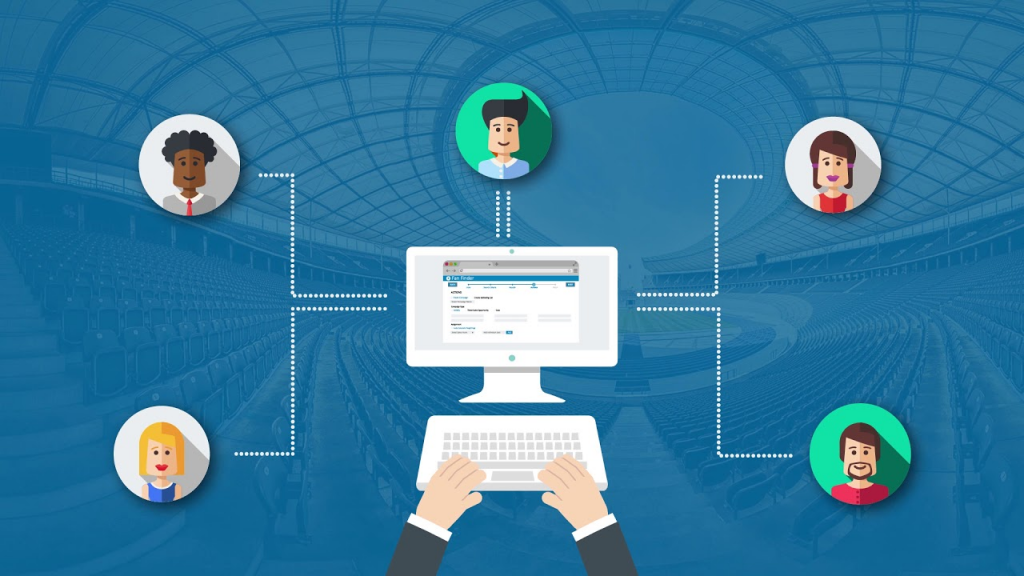
Effectively overseeing and maintaining multiple WordPress sites can be a daunting task, demanding considerable time and effort. However, there exist a range of WordPress management tools that simplify the process by allowing users to conveniently manage multiple websites through a unified dashboard. By utilizing these tools, users can save valuable time while ensuring the seamless maintenance and updates of their WordPress installations and plugins.
In this article, we will introduce and discuss some of the top-notch tools that empower users to effortlessly manage multiple WordPress sites from a single dashboard, enabling them to navigate the task with professionalism and efficiency.
Utilizing a WordPress management tool offers numerous advantages in effectively maintaining multiple WordPress websites through a unified dashboard.
By leveraging such tools, you gain the ability to:
- Streamline WordPress Updates: Swiftly update the WordPress software across all your websites.
- Monitor Theme and Plugin Updates: Easily track and install updates for themes and plugins across your entire website portfolio.
- Automated Backups: Automatically back up your WordPress sites and securely store them in offsite locations.
- User and Content Management: Seamlessly manage users, comments, and other WordPress options from a centralized location.
By adopting a multi-site management tool, you can effortlessly oversee all your websites without the need to log in to each site individually.
Whether you are an individual user, freelancer, blogger, or part of an agency, employing one of these tools allows you to save valuable time while ensuring the smooth operation of all your sites.
Furthermore, these WordPress site management tools can also be leveraged to provide website maintenance services to businesses, presenting a promising online business opportunity for freelancers.
With these benefits in mind, let’s explore the finest tools available for easily managing multiple WordPress sites from a single dashboard.
InfiniteWP
InfiniteWP is an optimized and robust WordPress site management tool specifically designed for agencies, developers, and freelancers.
With InfiniteWP, you can effortlessly manage an unlimited number of websites. While the free version offers basic functionality such as managing WordPress plugins, themes, and core updates, it also enables you to create on-demand site backups. However, to store these backups in a remote storage location, you will need to purchase a paid addon.
The true power of InfiniteWP is unleashed with their premium plan, which provides access to a wide range of advanced features. These include seamless website deployments, staging websites, website migrations, malware scans, uptime monitoring, client reports, comment management, content publishing, 2-factor authentication, broken link checking, and more.
Additionally, InfiniteWP offers the option to white-label the plugin, allowing you to personalize it with your own branding. This means your clients will see your logo instead of InfiniteWP’s.
Unlike a SaaS application, InfiniteWP is installed directly on your own website. You can set it up using an installer plugin, cPanel, or manually uploading it to your server.
Once configured, you can add the websites you want to manage and install the InfiniteWP client plugin on each of those websites. This client plugin establishes a connection between your websites and InfiniteWP’s admin panel, granting you comprehensive control over the sites you manage.
- iThemes Sync
iThemes Sync is a powerful WordPress management tool developed by the team behind the popular BackupBuddy plugin.
With iThemes Sync, you can easily manage WordPress updates across multiple websites from a single, centralized dashboard. It also provides features such as theme and plugin installations from WordPress.org or manual uploads.
Furthermore, iThemes Sync offers uptime monitoring, client reports, user management, enhanced security measures, and seamless integration with BackupBuddy cloud storage, Google Search Console, and more.
Its user-friendly and intuitive interface makes site management a seamless and effortless process.
Jetpack
Jetpack is a comprehensive plugin suite that offers a range of powerful WordPress site management features. To utilize Jetpack, you’ll need a WordPress.com account (Note: Refer to the difference between WordPress.com and WordPress.org).
The free Jetpack plugin serves as a bridge between your website and WordPress.com servers, allowing you to manage all your WordPress sites from the WordPress.com dashboard.
With the free version, you can manage WordPress plugins and core updates across all your websites. It also provides downtime monitoring and basic protection against brute force attacks.
However, to access more advanced features, you’ll need to upgrade to Jetpack’s paid plans. These plans offer various functionalities, including automated backups with Jetpack, malware scanning, security fixes, site activity logs, and more.
- CMS Commander
CMS Commander is a premium WordPress website management tool that enables you to efficiently manage your websites from a centralized CMS Commander dashboard. To connect all your websites, you’ll need to install a client plugin on each site.
CMS Commander offers convenient features such as 1-click updates, backup management, 2-factor authentication, a basic malware scanner, custom branding options, and more.
What sets CMS Commander apart from other tools on the list is its content management capabilities. It allows you to incorporate content from third-party sources like YouTube, Flickr, Yelp, and more.
Additionally, CMS Commander integrates with article spinning services, enabling you to rewrite content and publish it across your multiple websites. For affiliate marketers, it provides seamless integration with popular affiliate networks such as Amazon, ShareASale, Commission Junction, and others.