WordPress 6.1, the final major release of 2022, has just been launched, featuring significant improvements in full-site editing and block editor experiences.
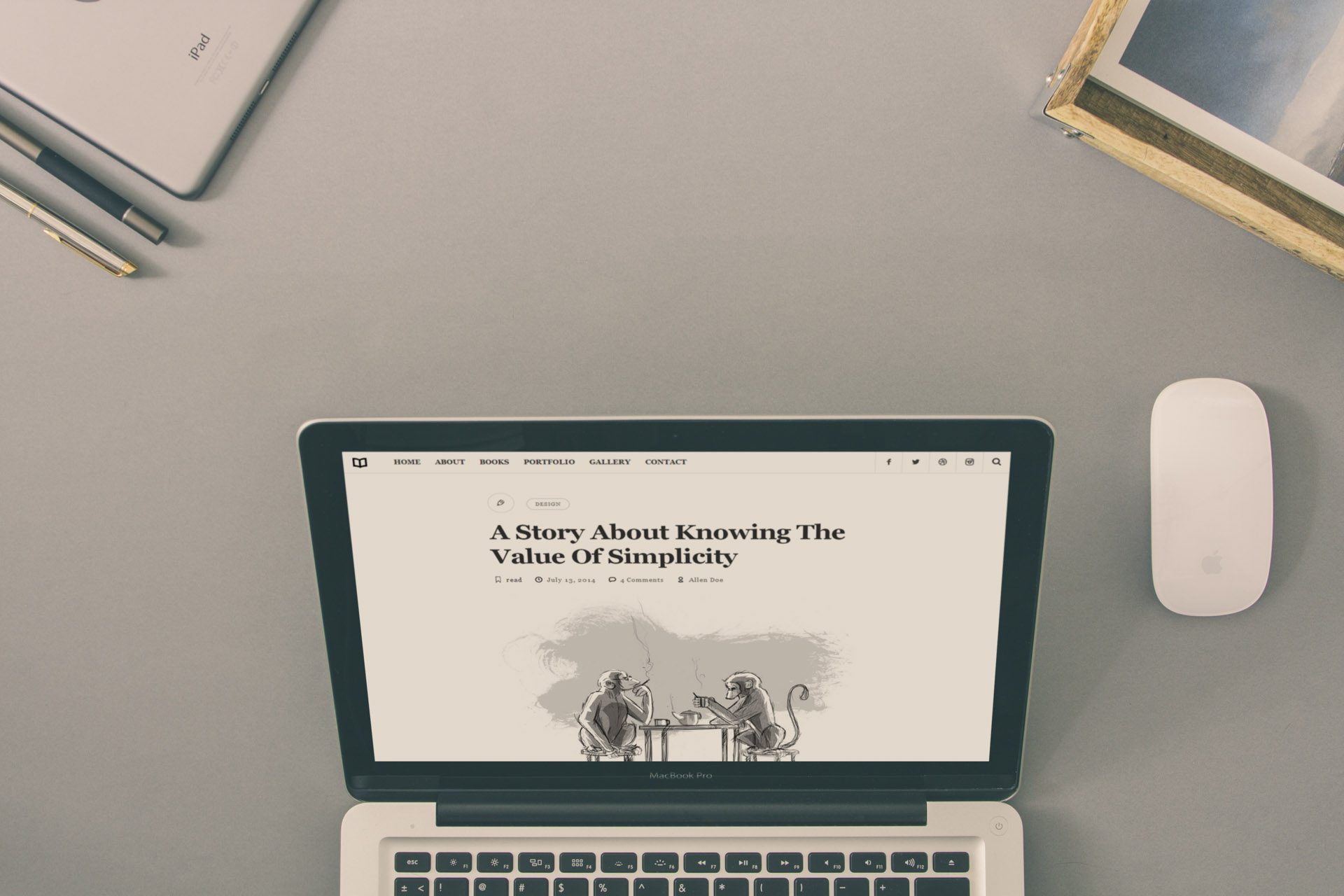
Please note that users need to manually initiate the update unless they are on managed WordPress hosting service, and it is essential to back up the entire WordPress before updating. The release includes a new default theme, Twenty Twenty-Three, which has ten fully customizable style variations and four fonts. Moreover, the block editor in WordPress 6.1 has new features, such as inner blocks for List and Quote blocks, making it easier for users to move list items up and down and style quote and cite blocks differently.
WordPress 6.1 introduces new features and improvements to the block editor design, including the ability to select a featured image for a cover block, powerful border tool options, additional margin and padding settings, and refinements to the editor design. The Status & Visibility panel is now renamed to Summary, with Template and Permalink panels merged into it. The Information panel now includes ‘Time to read’ information, and the site icon will be used as the View Posts button in the top left corner of the screen if set. These enhancements are expected to improve user experience and simplify content creation for beginners.
New Preferences and Customization Features in WordPress 6.1
WordPress 6.1 introduces two new options in the Preferences section for the block editor: ‘Always open list view’ and ‘Show button text labels’. The former displays the list sidebar by default for all articles, while the latter replaces icons in toolbars with text labels.
With WordPress 6.1, users can create more templates in the Site Editor without writing code. Users can choose templates from the left sidebar and select the item where the new template is to be used. A popup will appear, allowing users to apply the new template for all categories or a specific category.
Additionally, the Site Editor in WordPress 6.1 makes it easier to discover and use template parts. Users can click on the template part options and select Replace to see available template parts that can be used. Finally, WordPress 6.1 enables users to quickly clear customizations in the Site Editor.
0 comment
The people who love us will always be there for us, no matter what.
What a game-changer! WordPress 6.1 is packed with new features and enhancements that will make website creation easier and more efficient. The screenshots are a testament to WordPress’s ability to stay ahead of the curve.
The new features and screenshots of WordPress 6.1 are impressive. WordPress continues to evolve, providing users with powerful tools to create stunning websites effortlessly.
You can’t please everyone, so focus on pleasing yourself.
Congratulations to the WordPress team on another fantastic release. The new features and screenshots of WordPress 6.1 are impressive and showcase WordPress’s versatility as a website building platform.
In the silence of the night, I hear the whisper of the stars, And in their soft, gentle light, I find peace within my heart.
WordPress 6.1 is here, and it’s better than ever! With its new features and enhancements, WordPress continues to prove why it’s the go-to platform for website creation.
The new features and screenshots of WordPress 6.1 are a testament to WordPress’s commitment to innovation and providing users with the best website building tools available.
The wait is over! WordPress 6.1 is here, and it’s loaded with exciting new features and enhancements that will take your website to new heights. The screenshots alone are enough to get anyone excited about this release.
With WordPress 6.1, website creation just got easier. The new features and enhancements, showcased in the screenshots, make WordPress even more powerful and versatile as a website building platform.
The new features and screenshots of WordPress 6.1 are truly impressive. WordPress’s commitment to innovation and excellence is evident in this release, and we can’t wait to see what’s in store for future versions.
Exciting news! WordPress 6.1 is packed with new features and enhancements that will take website building to the next level. The screenshots are a testament to the power of WordPress and its ability to adapt to changing times.
Hope is a powerful motivator.
Say hello to WordPress 6.1! The new features and enhancements are a testament to WordPress’s dedication to providing users with the best website building tools available. The screenshots are just a glimpse of what’s to come.
Good grief, can anything else go wrong today?
What did the grape say when it got stepped on? Nothing, it just let out a little wine.