In this post, we will be reviewing MetroFax, a faxing service provider that offers services in the USA and Canada. MetroFax provides a reliable and affordable service for sending and receiving faxes via mail or a web interface. They are powered by the largest digital fax network in the world and have been in business since 1997, catering to the communication needs of businesses through electronic communications.
In this MetroFax Review 2023, we will cover MetroFax’s pricing, pros and cons, and how to use their eFax services in the US and Canada.
MetroFax Review 2023: Is This Fax Service Worth?
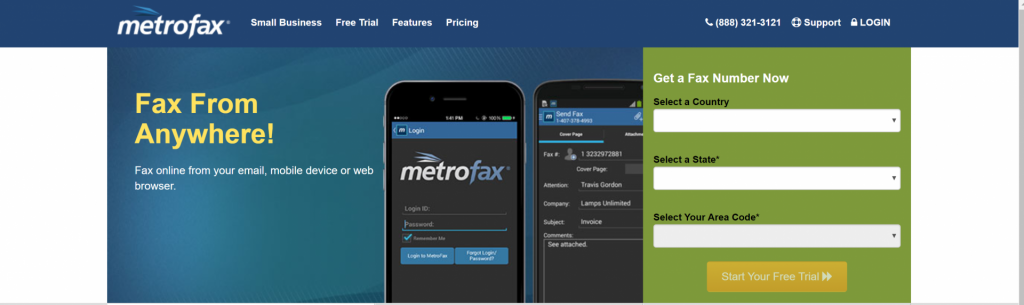
Getting Started
Metrofax has a user-friendly dashboard and a simple setup process. Its website provides an easy-to-use interface that enables you to create an account in just a few minutes. To get started, you need to select your state area and code, add your contacts, and choose a plan.

Upon entering your billing information, you will receive a dedicated fax number and a PIN. This will allow you to send and receive faxes through Metrofax’s web interface or mobile app, which is available for both Android and iPhone devices.
How To Send and Receive Faxes With Metrofax?
Metrofax simplifies the process of sending and receiving faxes. One of its convenient features is the ability to receive faxes directly to your email address. Additionally, you can choose to receive faxes at up to five different email addresses. When you receive a fax, it appears as an attachment in your inbox, and you can download it to view it.
Sending faxes is also easy with Metrofax. You can send faxes through their web interface or an existing email client such as Microsoft Outlook or Gmail. To send a fax, you can open the ‘send fax pane’ and type in the recipient’s address. You can also fill in the subject line, body text, and attach up to 10 documents. With Metrofax, you can send faxes via email to up to 50 recipients from a computer, smartphone, or web-based dashboard.

Metrofax offers a user-friendly dashboard that includes an inbox, outbox, contacts, and other resources to help manage your faxes. You can review your faxes before sending them, which helps to prevent errors.
When you receive faxes through Metrofax, they are delivered to your email inbox as PDF documents. You can save or print these documents as needed. The received faxes include sender information, and a preview of the first page is included in the message body.
MetroFax Features:
- International Faxing: Metrofax allows users to send and receive faxes to any country by paying standard fees, without long-distance fees in the US and Canada.
- Contacts: The service provides an easy way to access and manage contacts, including importing/exporting them in a CSV file format and creating groups.
- Dedicated Fax Number: Customers can obtain a dedicated fax number to send and receive faxes to thousands of cities in the US and Canada.
- Existing Number: Users can keep their existing phone number without interruption while using Metrofax’s digital faxing service.
- Multiple Recipients: Up to five email addresses can be used to send faxes to multiple recipients through a Metrofax account.
- Auto-resend: Metrofax will automatically resend faxes up to five times if the first attempt fails.
- Cover Pages: Users can customize cover pages with their own designs or choose from Metrofax’s templates.
- Integrations: Metrofax is integrated with popular email clients like Microsoft Outlook and Hotmail for easy fax sending and receiving through existing email accounts.
- SSL Security: All transmission is encrypted with SSL encryption by default to ensure secure faxes.
- Block Feature: Senders can be blocked to prevent spam and unwanted faxes.
- File Format Support: Metrofax supports a variety of file formats, including Microsoft Office files, Adobe PDF and JPEG graphics, Corel, Adobe Photoshop files, and.PSD files.
- Notifications: Users can receive notifications of incoming faxes on their smartphones.
- Confirmation Mail: Automatic SMS or email confirmations are available for sent and received fax pages.
MetroFax Mobile App
Metrofax has mobile apps available for both iOS and Android devices that enable customers to send and receive faxes on the go. The app provides notifications for new faxes and allows users to easily view and manage inbound faxes. With the mobile app, you can also add annotations, signatures, and send faxes to multiple recipients.
MetroFax Mobile App
Metrofax has mobile apps available for both iOS and Android devices that enable customers to send and receive faxes on the go. The app provides notifications for new faxes and allows users to easily view and manage inbound faxes. With the mobile app, you can also add annotations, signatures, and send faxes to multiple recipients.

Metrofax’s mobile apps for iOS and Android allow customers to send and receive faxes on the go, from anywhere. The app notifies users of new faxes and enables them to access and search for faxes stored in web folders. With the app, you can easily send faxes using files stored on your device, Drive or Dropbox. I found the app’s design and functionality to be impressive, with a user-friendly interface that resembles that of its main competitor, eFax.
Is MetroFax Worth A Try For Small Business?
MetroFax offers a tailored solution for small businesses that simplifies the management of fax services. Small businesses often have limited resources and require fast and affordable online faxing services. In my review of MetroFax, I focused on the needs of small businesses and highlighted the benefits of the service for this market.
MetroFax is what they need.
- Budget-Friendly: Small businesses often require affordable services, and MetroFax offers reasonably priced plans including 500, 1000, and 2000 combo fax pages. It also provides the Best Per Page Plan.
- Dedicated Fax Number: With MetroFax, small businesses can enjoy the benefits of a dedicated fax number or toll-free number in the US and Canada, enhancing communication with their customers.
- Free Fax to US and Canada: MetroFax allows users to send faxes to the US and Canada for free, making it a cost-effective solution for small businesses. However, there may be charges for sending faxes to other countries.
- Easy to Use: Sending and receiving fax pages with MetroFax is hassle-free. Users can simply register with their name and start using the service.
How Much Does Metrofax Cost?
Check the metro fax pricing below:
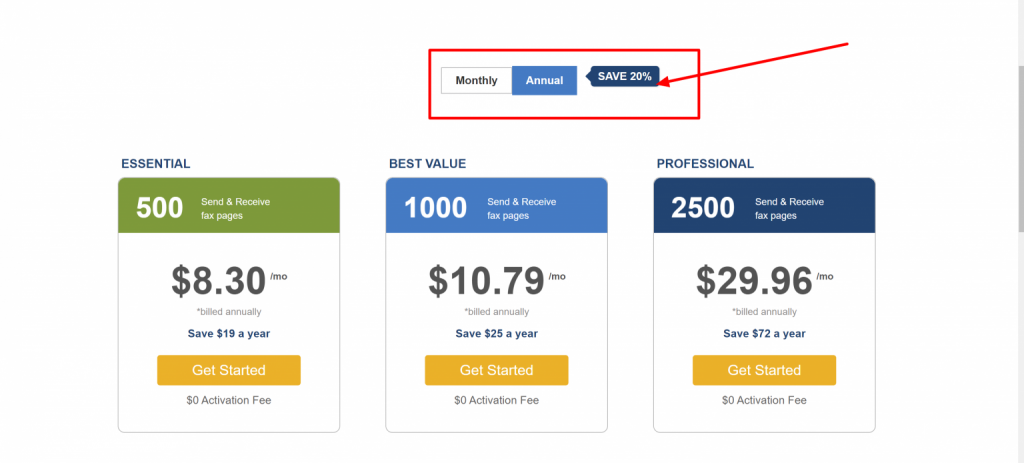
MetroFax offers a range of membership plans to suit the varying needs of its users. The basic plan starts at just $7.95 per month, which includes 500 pages of sent and received faxes per month.
The value plan costs $12.95 per month and includes 1000 combined pages, while the professional plan costs $35.95 per month for 2500 combined pages.
What’s more, MetroFax offers a 14-day risk-free trial, allowing users to try out their service for free before making any long-term commitments.
Compared to its competitors, MetroFax is extremely affordable, charging only $0.03 per page if users exceed their monthly budget.
Moreover, MetroFax does not charge any activation or early termination fees, and there are no minimum contracts, making it easy for customers to try their service without any financial obligations.
Pros of Metrofax:
- Good web interface.
- Support various file formats.
- Unlimited fax storage.
- Mobile applications.
- 14-day free trial.
- 500 combines pages.
- Low Monthly fee.
- Fax Preview available.
- Low overage rates.
- Local numbers are available in 50 states.
Cons of Metrofax:
- No digital signature.
- Limited to the US and Canada.
FAQs (Frequently Asked Questions):
✅ How To Cancel MetroFax Account?
Canceling your MetroFax account is a straightforward process. Users can contact customer care or send an email to request cancellation. The support team is available 24/7 to assist with any queries related to the cancellation process.
🏆 Is MetroFax Hippa Compliant?
Unfortunately, MetroFax is not HIPAA compliant. However, if you do not require HIPAA compliance, MetroFax is a great option for your faxing needs. If you do require HIPAA compliance, eFax may be a better option for you to consider.
🔥 Is Metrofax Safe For Businesses?
MetroFax is a reliable and secure faxing service, offering 100% uptime with encrypted networks and quick delivery. Its user-friendly mobile apps and solid interface make it one of the best options for sending and receiving faxes both within and outside of the US and Canada. Overall, MetroFax is a safe and efficient choice for small businesses in need of a faxing service.
🏆 Does MetroFax offer any coupons?
Yes, there are several coupons available for MetroFax. You can find them on various websites such as CouponBirds1, Knoji2, Slickdeals1, DontPayFull.com3, Dealscove4, and Offers.com5. Some of these coupons offer a discount of up to 25% off on MetroFax services, while others offer a free trial period of up to 14 days. I hope this helps!
Final Verdict: Is It Best Faxing Service? MetroFax Review 2023
After conducting extensive research on various online faxing services, I found that while there may be better options available, they may not be well-suited for small businesses.
MetroFax offers a useful mobile app and a solid interface, making it a top choice for sending and receiving faxes in and out of the US and Canada. Its software makes it easy to send and receive faxes electronically, making it ideal for small businesses with varying file format needs. Additionally, its low-cost monthly subscription plans make it an affordable faxing solution for small businesses.
In summary, while there may be better options available for large corporate needs, MetroFax is an excellent choice for small businesses looking for a reliable and affordable faxing service.
MetroFax has a fantastic customer support team that can be reached via their toll-free number. Their support team is known for being helpful and responsive, making it easy for users to get the assistance they need.