Have you ever wanted to simplify your WordPress website by reducing the number of plugins you use? If so, you’re not alone. Many website owners have wished for an easy way to add future-proof WordPress customizations through code snippets without risking website crashes.
That’s why we’re excited to introduce our free WPCode plugin. This powerful tool will revolutionize the way you approach WordPress customization. With WPCode, you can streamline your website management, replace multiple plugins, and speed up your website all at once.
Say goodbye to the hassle of managing multiple plugins and hello to the ultimate Swiss-Army knife tool for WordPress customization. Try WPCode today and experience the difference for yourself.
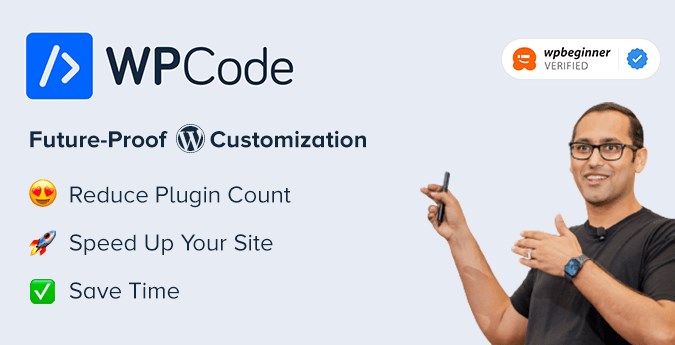
Background Story
In 2012, I developed a free plugin called Insert Headers and Footers with the aim of simplifying the process of adding code to the header and footer sections of WordPress sites for myself and other WPBeginner readers. This eliminated the need to edit theme files, and users could easily add Google Analytics script, custom CSS code, Facebook Pixel, AdSense code, and more.
Over the past ten years, this straightforward plugin has gained immense popularity, with over 1 million active installs.
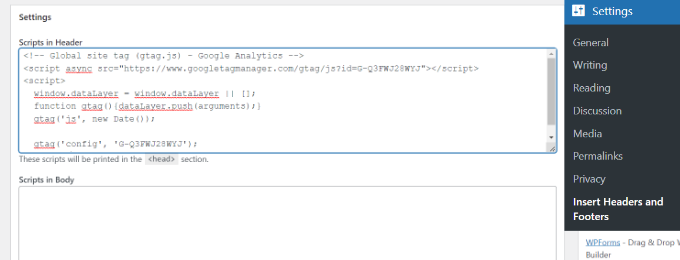
During this same time period, WordPress also experienced significant growth with the introduction of numerous new features and plugins.
As a result, our users frequently requested additional functionality, such as the ability to selectively load scripts on specific pages and add code snippets to various areas of their websites.
After careful consideration, we have decided to expand our free plugin into a comprehensive code snippet management solution for WordPress, complete with conditional logic, auto-insertion, and a host of other advanced features.
With the new plugin, you can easily enhance your website by:
– Quickly adding tracking scripts and webmaster tool verification meta details to your site.
– Incorporating banner ads or other dynamic content elements at strategic locations within your blog posts.
– Streamlining your WordPress experience by removing unwanted features like REST API, XML-RPC, and Comments.
– Effortlessly copying and pasting code snippets from tutorials into your WordPress site without any errors.
– And that’s just the beginning – there are countless other ways this plugin can improve your website!
As a marketer, WPCode can be compared to Google Tag Manager, but specifically designed for WordPress. For business owners, it is like a versatile tool that can help you achieve your website goals without any unnecessary features.
WPCode is undoubtedly the most powerful plugin you can add to your WordPress site, and this is not an overstatement.
What is WPCode?
WPCode simplifies the process of adding custom features to your WordPress site by allowing you to use code snippets instead of manually editing your theme’s functions.php file. With its built-in library of popular code snippets, you can easily enhance your site’s functionality without the need for additional plugins. WPCode is a must-have tool for any WordPress developer or website owner looking to streamline their workflow and improve their site’s performance.
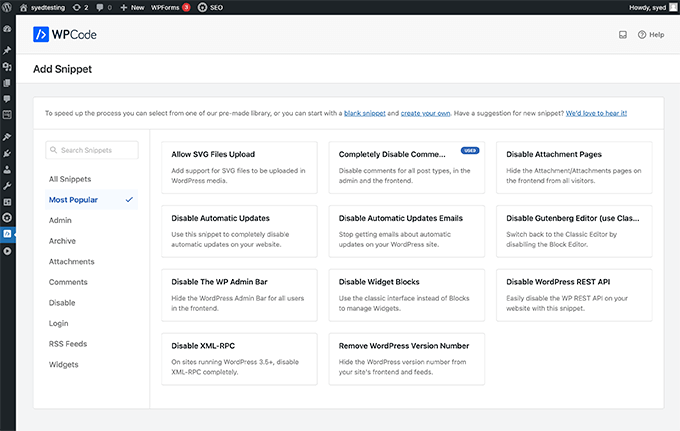
Additionally, these snippets can save you time and effort by providing pre-written code that you can simply copy and paste into your WordPress site. This can be especially helpful for those who are not familiar with coding or do not have the time to write their own code. With these snippets, you can easily customize your site and improve its functionality without having to rely on external plugins or developers. So, if you want to streamline your WordPress site and make it more efficient, consider using these ready-made snippets.
In addition to the existing code snippets, there are over two dozen others available that can be used to add custom functionality to your website while minimizing the number of plugins required. This plugin is particularly useful for website owners, as it can replace up to 6-8 plugins with just the pre-made snippets provided.
Future-Proof Site Customization & Code Management
When it comes to customizing WordPress, many tutorials suggest adding code snippets to your theme’s functions.php file. However, this method can lead to a cluttered codebase and make updating your theme difficult.
If you switch to a new theme or update your current one, any custom code functions added to functions.php will be lost. WPCode offers a solution by allowing you to insert header and footer scripts, as well as other code snippets, directly from your WordPress dashboard. These snippets run as if they were in functions.php, but with the added benefit of being future-proof.
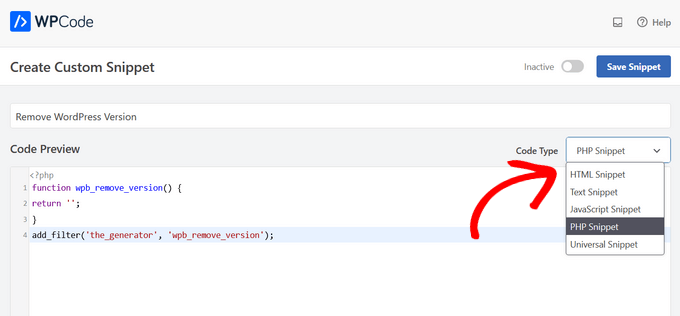
This makes it easy for you to keep track of your customizations and quickly find the code snippets you need to modify or remove.
In addition, WPCode also provides a code snippet library where you can find and use pre-made code snippets for common customizations like adding Google Analytics tracking code or customizing your login page.
Overall, WPCode simplifies the process of adding and managing custom code snippets on your WordPress website, making it easier for you to customize your site without worrying about breaking it or losing your customizations in the future.
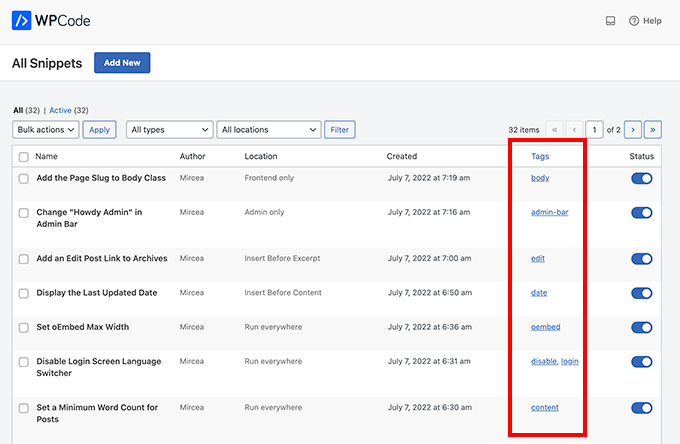
Built-in WordPress Code Generators
In addition to our expanding collection of code snippets, we offer WordPress code generators that enable you to swiftly generate custom code that adheres to the most current WordPress coding standards and API’s.
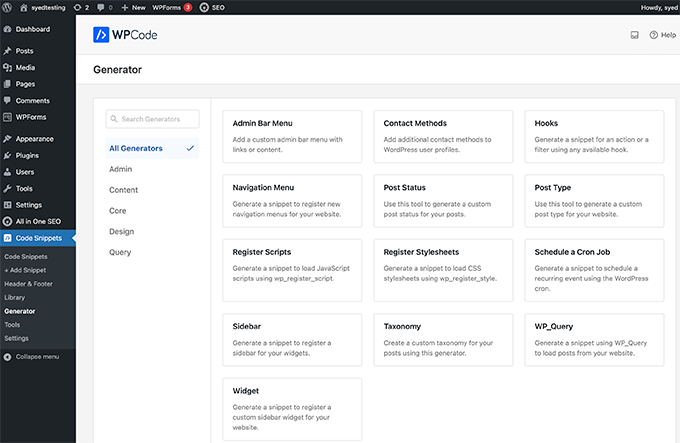
Other examples of Custom Code Generators with Admin UI include:
– Shortcode Generator – Create custom code snippet for shortcodes.
– Custom Field Generator – Generate custom code snippet for custom fields.
– Plugin Generator – Create custom code snippet for a plugin.
– Theme Options Generator – Generate custom code snippet for theme options.
– Custom CSS Generator – Create custom code snippet for adding custom CSS to your theme.
– Custom JavaScript Generator – Generate custom code snippet for adding custom JavaScript to your theme.
WPCode generators are designed to generate clean and optimized code, which means that the generated code is lightweight and doesn’t slow down your website. This is important for website performance and SEO.
WPCode generators are easy to use and don’t require any coding skills. You can simply select the options you want and generate the code with a click of a button. This makes it easy for beginners to add custom functionality to their WordPress websites without having to hire a developer.
In conclusion, WPCode generators are a great tool for WordPress developers and web professionals who want to save time and add custom functionality to their websites. With WPCode generators, you can generate clean and optimized code with an admin UI, without having to use one-time use plugins.
Conditional Logic for Code Snippets + Auto Insertion Priority
My aim in developing WPCode was to create a WordPress code snippets plugin that is both user-friendly and robust.
To achieve this, we incorporated advanced features such as conditional logic for code snippets, while keeping it simple to use.
With visual conditional logic, you can easily determine when a specific snippet should be loaded, without having to learn complex WordPress conditional logic queries.
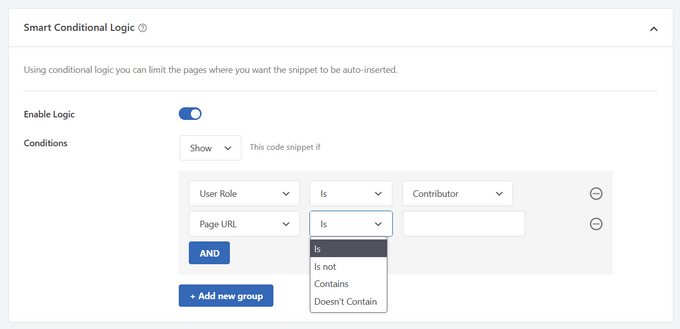
Examples of use-cases for WPCode conditional logic include:
– Loading code snippets exclusively for logged-in users
– Loading PHP code snippets based on specific user roles
– Loading PHP code snippets only on designated page URLs
– Inserting header and footer pixel scripts on specific pages
– Displaying code snippets based on page type
– Running code snippets exclusively on certain post types
– Loading header and footer code snippets based on referrer source
– And many more…
We have also incorporated both automatic code insertion and manual output using shortcodes. This provides you with the flexibility to either add features using a custom shortcode or automatically add specific features to the desired area.
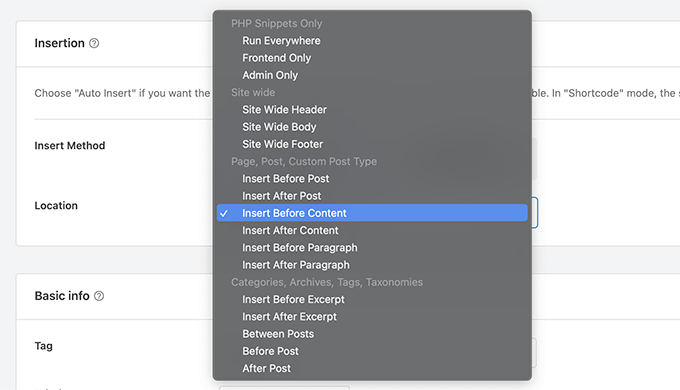
Our Auto Insert feature provides you with the flexibility to run your code snippet in various ways, including:
– Running the code snippet exclusively on the frontend of your website
– Running the code snippet solely in the WordPress admin area
– Adding header and footer scripts to your entire website
– Inserting PHP code snippets before or after your post content
– Inserting code snippets before or after a specific paragraph
– Inserting code snippets on specific archive pages.
Additionally, our plugin offers a visual code snippet priority system, which allows you to prioritize the order of your custom functions. This helps to prevent any potential conflicts between different code snippets.
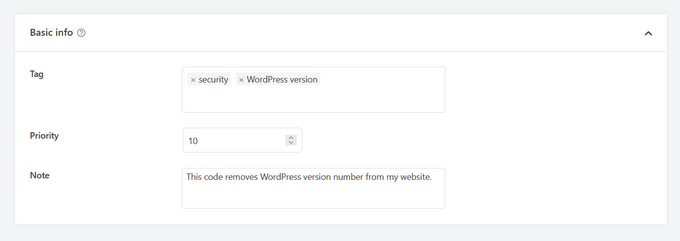
What are Some Example Use Cases + Plugins You Can Replace?
WPCode is a unique plugin that allows you to streamline your website by eliminating the need for multiple plugins while maintaining all the necessary functions.
Here are some of the top use-cases for using a plugin to insert code snippets in WordPress:
– Adding tracking codes: You can easily add tracking codes like Google Analytics or Facebook Pixels to your website’s header or footer without having to modify your theme’s files.
– Inserting ads: You can insert various types of ads like Google AdSense or Amazon Native Contextual Ads code into your website’s content or sidebar.
– Customizing your website: You can add custom CSS, JavaScript, or HTML code to your website to modify its appearance or functionality.
– Verifying your website: You can add site verification meta tags for social media or Google Search Console to verify your website’s ownership.
– Creating custom content blocks: You can create re-usable custom content blocks that can be inserted into your website’s pages or posts.
– Controlling code snippets: You can show or hide custom code snippets based on conditional logic, like displaying a code snippet only on certain pages or posts.
– Disabling features: You can disable XML-RPC, Rest API, comments, or enable the Classic Editor without having to install extra plugins.
In addition to the above, WPCode offers a range of use-cases that can help you customize your WordPress site with ease. Some of these use-cases include:
– Inserting Headers and Footers scripts: WPCode allows you to insert custom code snippets in the header and footer of your site without modifying the theme’s functions.php file.
– Inserting Google Analytics Tracking Code: With WPCode, you can easily insert Google Analytics tracking code in the header and footer of your site.
– Inserting PHP Code Snippets or JavaScript code snippet: WPCode allows you to insert PHP or JavaScript code snippets without modifying the theme’s functions.php file.
– Inserting Facebook Pixels code, Google Conversion Pixels code, and other Advertising Conversion Pixel Scripts: WPCode lets you insert advertising conversion pixel scripts in the header and footer of your site with conditional logic.
– Inserting Custom JavaScript, CSS, and HTML code: WPCode allows you to insert custom JavaScript, CSS, and HTML code in your site.
– Inserting Site Verification Meta tags: WPCode lets you insert site verification meta tags for social media, Google Search Console, and other domain verification in the header and footer of your site.
– Inserting re-usable custom content blocks: WPCode allows you to insert re-usable custom content blocks in your site.
– Inserting Ads code in content after specific paragraphs: WPCode lets you insert ads code in content after specific paragraphs.
– Showing or hiding custom code snippets based on conditional logic: WPCode allows you to show or hide custom code snippets based on conditional logic.
– Disabling XML-RPC, Rest API, comments, and other WordPress features: WPCode comes with a ready-made code snippets library that allows you to disable XML-RPC, Rest API, comments, and other WordPress features without adding extra plugins.
On average, WPCode can replace 6-8 one-off feature plugins commonly installed on a typical website. This means you can remove those plugins, declutter your admin area, and simplify your website management.