Are you frustrated with your website emails constantly being flagged as spam? Do you wish there was a cost-effective and dependable solution to ensure your emails reach your customers’ inboxes?
If you’re like most savvy website owners, you’ve probably encountered this problem at some point in your WordPress journey. That’s why I’m thrilled to introduce SendLayer, a revolutionary new product designed to enhance your website’s email infrastructure.
Our tool is specifically designed to help you achieve maximum deliverability, reliability, and scalability, ensuring that your website emails reach your users’ inboxes without fail. Say goodbye to spam folders and hello to seamless communication with your customers.
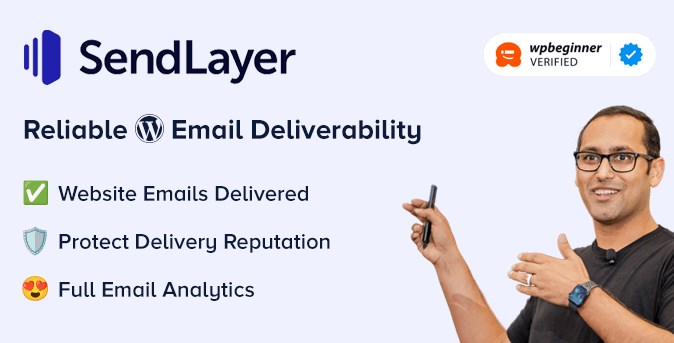
What is SendLayer?
SendLayer is an SMTP email service API that ensures your website emails are delivered to your customers’ inbox without being flagged as spam.
With its lightning-fast email delivery, it safeguards your domain reputation from spam filters and provides you with comprehensive email logs, open and click analytics.
SendLayer integrates seamlessly with WordPress, allowing you to send website emails such as store receipts, confirmation emails, shipping notifications, password reset emails, and other WordPress emails with the utmost reliability.
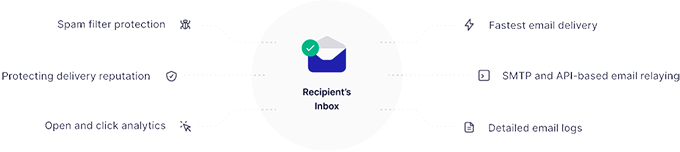
Why Do You Need SendLayer?
If you’re a WordPress user, you may have encountered the issue of WordPress not sending emails. This is a common problem that many beginners face, especially when using contact form plugins or not receiving WordPress notifications.
The reason for this is that most WordPress hosting servers are not set up to send emails using the default PHP mail() function. Even if your hosting server is configured properly, email service providers like Gmail and Outlook use advanced tools to detect spam emails. Unfortunately, emails sent by WordPress websites often fail these tests.
As a result, most emails sent from your website will either end up in the user’s spam folder or not be delivered at all. This includes emails from your contact form plugin, online store receipts, password reset emails, admin notifications, and more.
To solve this problem, many website owners use SMTP for sending emails in WordPress. That’s why I created the WP Mail SMTP plugin, which is free and used by over 3 million websites.
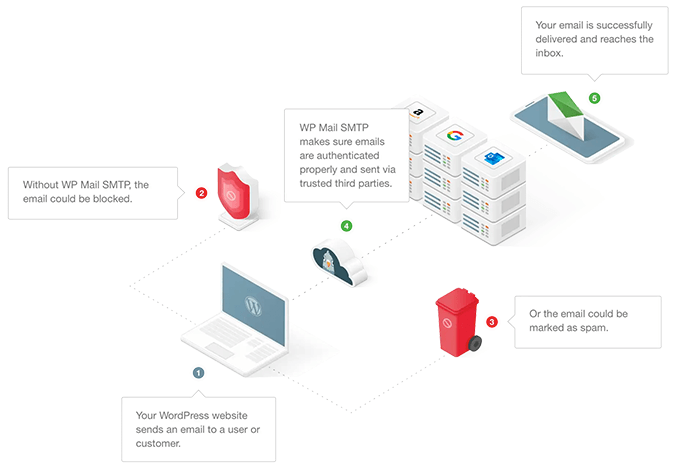
However, the issue remained that many novice users were still struggling to properly set up SMTP, as simply installing the plugin was not enough. To achieve maximum deliverability, reliability, and scalability, it was necessary to use an SMTP email service. While we had integrated with several service providers such as Amazon and Google, they proved to be quite challenging for beginners to use.
In response to user feedback, my team and I developed SendLayer, a beginner-friendly SMTP service that can be used on any type of website, including WordPress, WooCommerce, Magento, Laravel, Drupal, Joomla, and more. With SendLayer, you can significantly improve your email deliverability.
With SendLayer, you can enjoy a range of benefits, including excellent email deliverability, protection from spam filters, detailed email logs, open and click analytics, event-based webhooks for customized notifications, an SMTP relay API for those who want to use SendLayer within custom apps, a simple suppression list to safeguard your delivery reputation, and much more. Regardless of whether you’re using WordPress, WooCommerce, Magento, Laravel, Drupal, Joomla, or any other platform, SendLayer is a beginner-friendly SMTP service that can help you improve your email deliverability.
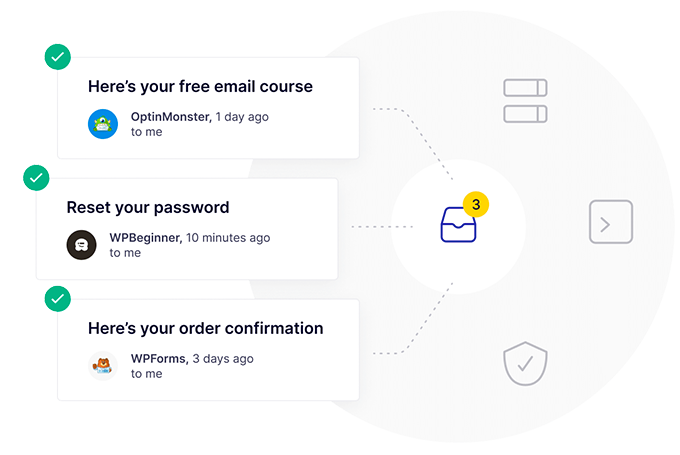
In essence, if you’re committed to your website and looking to expand your online business, you understand the significance of email deliverability. SendLayer provides you with top-notch email infrastructure that is among the best in the market. By integrating it with your WordPress site, you can rest assured that all your website emails will be delivered straight to your users’ inboxes without fail.
How to use SendLayer with WordPress?
To get started with SendLayer, the first step is to create a free account. This can be done by visiting the SendLayer website and clicking on the “Sign Up” button. From there, you will be asked to provide some basic information such as your name, email address, and a password. Once you have completed the registration process, you will be able to start using SendLayer to send and receive secure messages and files.
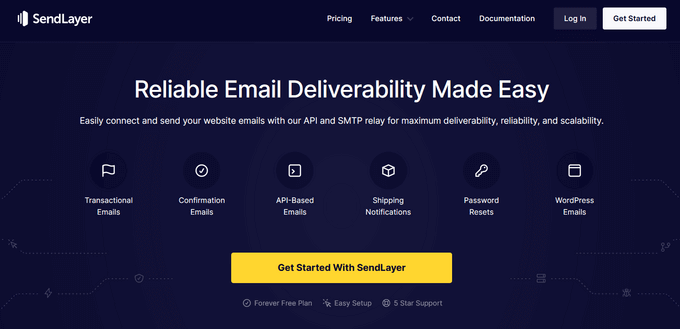
Furthermore, you will need to install and activate the WP Mail SMTP plugin, which is available for free. For a comprehensive guide on how to install a WordPress plugin, please refer to our step-by-step instructions.
After activating the plugin, navigate to the WP Mail SMTP settings page in your WordPress admin menu. From there, select the SendLayer mailer option.
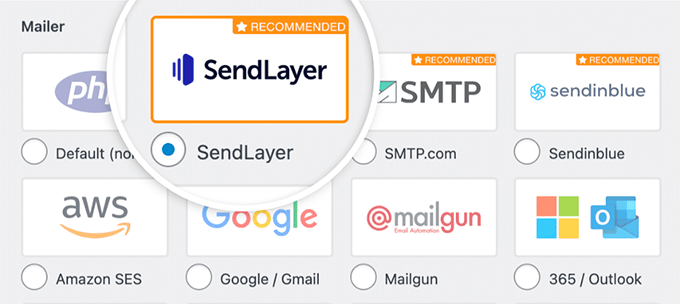
To get started, navigate to the plugin settings page and locate the field for entering your SendLayer API key. You can find this key by following the link provided on the plugin page, which will take you to your SendLayer account.
Once you have obtained your API key, simply enter it into the designated field and save your changes. To confirm that everything is working properly, we recommend sending a test email using WP Mail SMTP. This will ensure that your email is being sent through SendLayer and that there are no issues with your configuration.