Are you looking to modify, relocate, or remove WordPress categories? Categories aid in organizing your content, allowing visitors to easily locate engaging posts. However, as your website expands and you gain more insight into your audience, you may need to alter your categories.
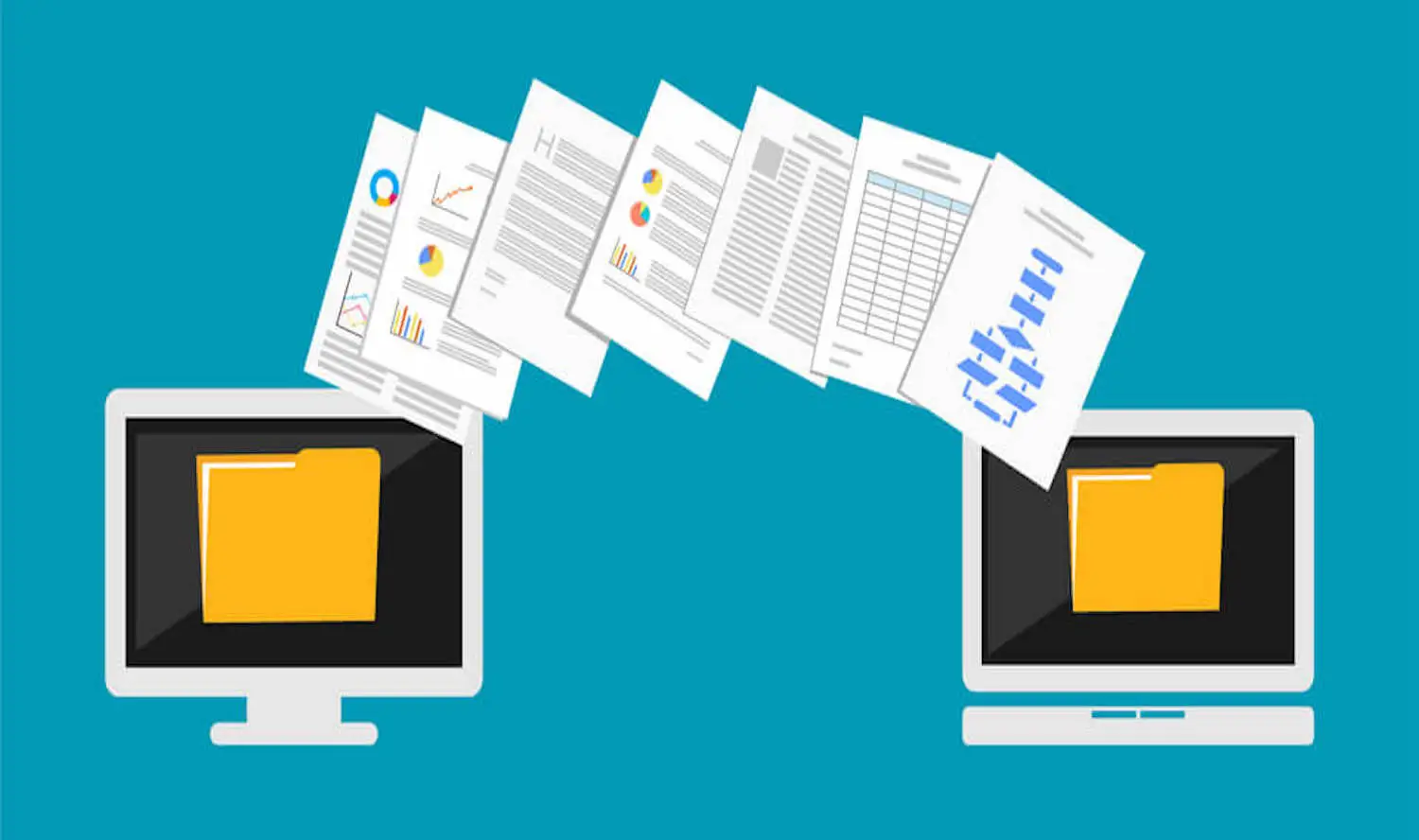
Why Change, Move or Delete WordPress Categories?
Categories are essential in organizing your blog posts and making it easier for users to navigate and find what they are looking for. Properly organizing categories can also improve user engagement and conversions.
However, planning categories in advance can be challenging, particularly if you are new to WordPress or unsure about the direction of your blog, online store, or small business website. You may want to experiment with different categories and content, analyze what works best using Google Analytics in WordPress, and adjust your categories accordingly.
Eventually, you may need to modify your WordPress categories, such as renaming a category to include popular keywords or correcting a spelling mistake. You may even want to restructure your categories and subcategories to help visitors discover new content.
Improperly changing categories can negatively impact user experience, SEO, and website navigation. Therefore, it is important to make changes carefully.
In this article, we will explain how to properly change, move, and delete WordPress categories. You can use the quick links below to jump to the section you need.
Renaming or Editing a WordPress Category
To modify a category, you can change its name, assign it to a different parent category, or provide a category description to guide other authors on its use.
Moving a WordPress Category Without Causing Broken Links
Each category in WordPress has its own archive page, as shown in the image below, which helps visitors discover related content, increasing pageviews and reducing bounce rates.
Deleting a WordPress Category
Occasionally, you may need to remove a category, such as when you accidentally create two similar categories or alter the direction of your WordPress blog to cover different topics.
How to Modify WordPress Categories
WordPress categories assist in organizing blog posts and improving user experience. Nevertheless, you may need to make modifications to your categories at some point, such as changing or deleting them. One common modification is changing the default ‘uncategorized’ category to another category that more accurately represents your content. You can also add subcategories to your categories to create a hierarchy and make it easier for visitors to find related content. In this article, we’ll explore how to make these changes effectively using WordPress.
Converting Categories into Tags: A Simple Guide
WordPress offers two main ways to organize and group your posts: categories and tags. While both are crucial for a well-organized website, it’s important to use them appropriately to facilitate visitors’ navigation.
Generally, categories should be used for broadly grouping your posts, while tags should be used to describe specific details of each post. This enables visitors to quickly find the type of content they’re interested in using categories and then narrow down their search using tags to pinpoint the exact post within that category.
0 comment
What do you call a fish that wears a bowtie? Sofishticated.
I highly recommend this guide to anyone looking to improve their WordPress category organization. The clear explanations and practical tips provided in this guide are sure to help you keep your website organized and running smoothly.
This guide is a valuable resource for anyone looking to improve their WordPress category organization. The comprehensive approach and helpful tips provided in this guide are sure to make a significant impact on your website’s functionality and organization.
Failure is not the end, but a stepping stone to success.
This guide on changing, moving, and deleting WordPress categories is a game-changer for website owners. The step-by-step approach and practical advice provided in this guide make it easy to follow and implement.
Why did the cookie go to the doctor? Because it was feeling crumbly.
Why don’t ghosts go to the beach? They don’t like to be boooed.
This guide is an excellent tool for anyone looking to improve the organization of their WordPress categories. The detailed instructions and practical advice provided in this guide are sure to make a significant impact on your website’s functionality and organization.
Thanks to this guide, I now have the knowledge and confidence to properly change, move, and delete WordPress categories. The comprehensive approach and practical advice provided in this guide have made it easy to keep my website organized and running smoothly.
If you’ve ever struggled with changing, moving, or deleting WordPress categories, this guide is a must-read. The clear explanations and helpful tips provided in this guide are sure to make a significant impact on your website’s organization and functionality.
This comprehensive guide on changing, moving, and deleting WordPress categories is a must-read for anyone who wants to keep their website organized and running smoothly. The practical tips and helpful insights provided in this guide are sure to make a significant impact on your website’s functionality and organization.
Oh my goodness, this cake is delicious!
Thanks to this guide, I now have a better understanding of how to change, move, and delete WordPress categories properly. The step-by-step approach and practical advice provided in this guide have helped me keep my website organized and running smoothly.
I never realized how important it was to change, move, and delete WordPress categories properly until I read this guide. The insights and practical tips provided in this guide have helped me keep my website organized and clutter-free.
We should always be willing to forgive, but never forget.
I found this guide to be incredibly helpful in understanding how to change, move, and delete WordPress categories properly. The practical advice and step-by-step instructions provided in this guide have helped me keep my website organized and running smoothly.
Life is about finding balance between work and play.
Trust is the foundation of any healthy relationship.